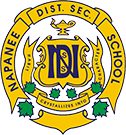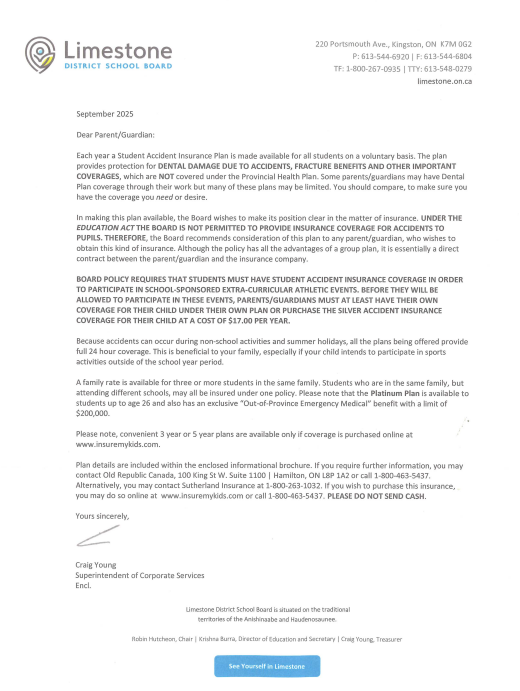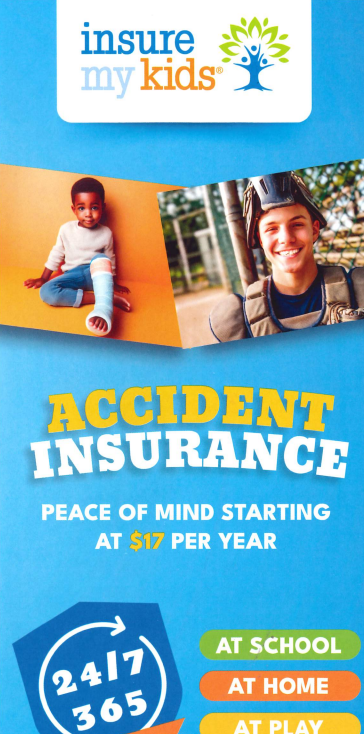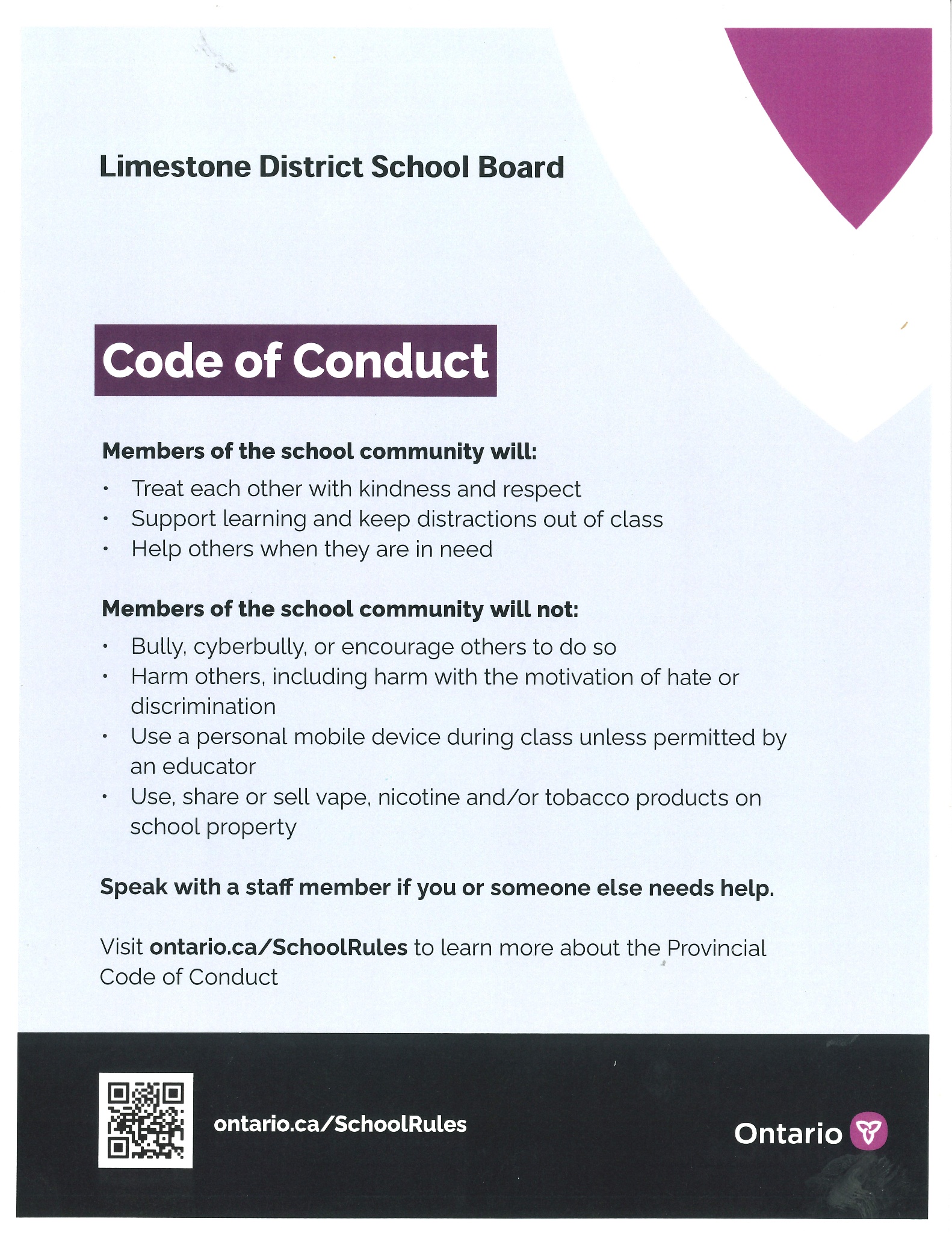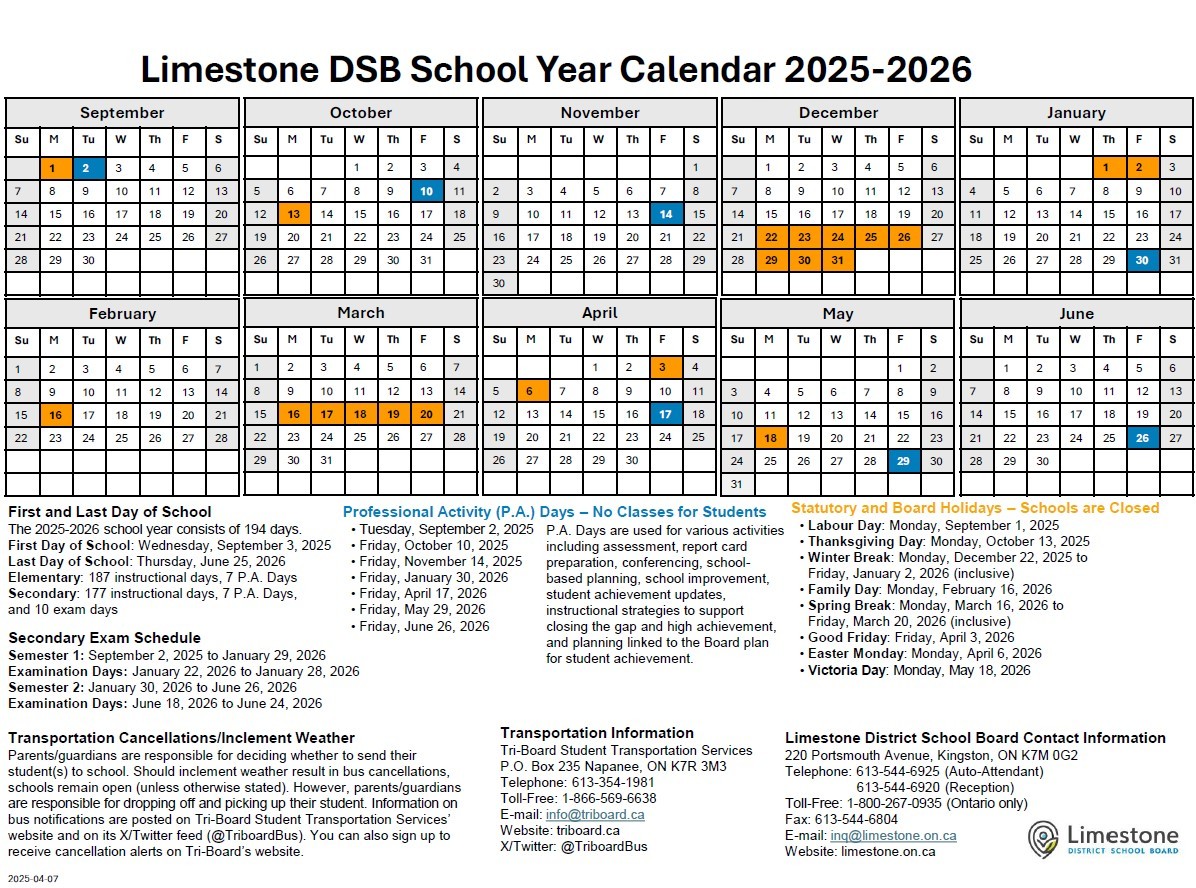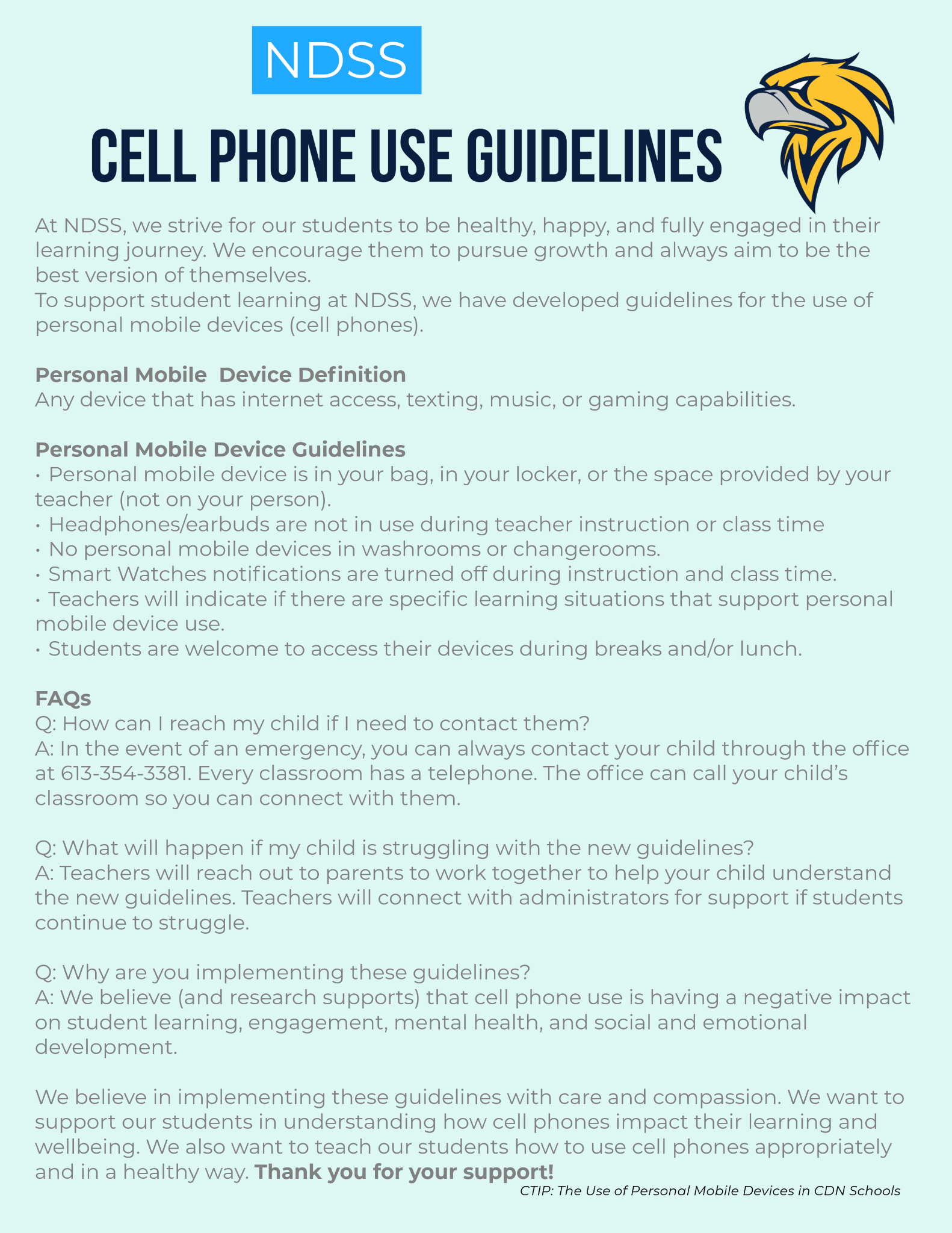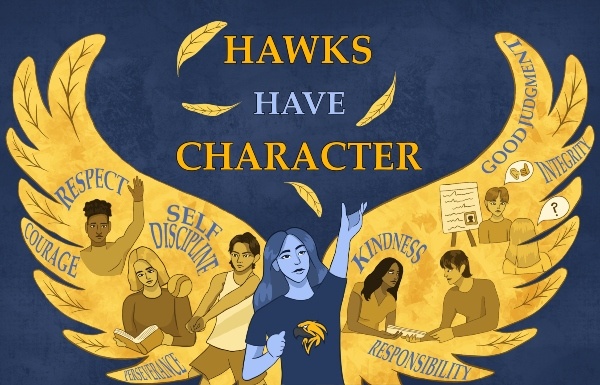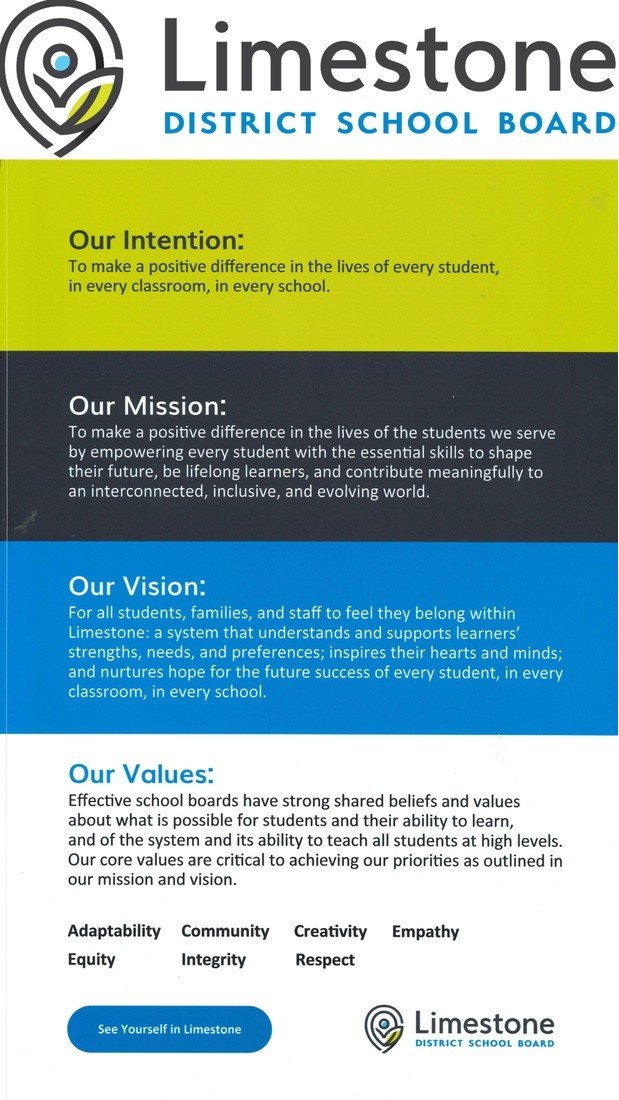Napanee District Secondary School
Hawks Family Update
Welcome Back New and Returning Students and Families
As we begin the 2025–2026 school year, the NDSS Admin Team extends a warm welcome to all our parents, guardians, and families. We hope your summer was filled with rest and connection, and we are excited to partner with you in supporting our students through another year of learning and growth.
This year, our school continues to focus on student achievement, equity, and well-being. We are committed to creating inclusive and engaging learning environments where every student can thrive. Our staff will be working closely with students to build strong academic foundations, foster positive relationships, and support their personal development.
We encourage you to stay connected with us—whether through school newsletters, parent-teacher meetings, or community events. Your involvement plays a vital role in your child’s success, and we value your partnership.
Thank you for being part of the NDSS community. We are looking forward to a fantastic year ahead!
Paul MacDonald - Principal
Allison Todd - Vice Principal
Beth Hasler - Vice Principal
Welcome to Our Semester 1 Staff
Staff
NDSS Student Council
StuCo 2025-2026
Congratulations to the incoming members of StuCo for the 2025-2026 school year:
Front to back:
Austin Marquette
Nara Rickard
Isabelle Koktan
Sadie Lupton
Vienna Ballance-Hinch
Troy Daines
Weekly Announcements
Please click below:
Student Insurance
School Council
We are inviting expressions of interest from parents and guardians who would like to be part of the NDSS School Council this year.
Please use the link below to submit your interest:
Thank you for your continued support!
School Climate
Respect. Everyone would agree that this is an important shared value. As outlined in the Ontario School Code of Conduct, NDSS Code of Conduct, LDSB Code of Conduct, and LDSB Safe and Caring Schools, we must respect and treat others fairly, regardless of their race, ancestry, place of origin, colour, ethnic origin, creed, sex, gender identity, gender expression, sexual orientation, age, marital status, family status or disability. We all need to consider the audience and impact of our words and actions and to remember that schools are places that must feel safe for everyone.
For September, our school community will be focused on kindness to help our new and returning Hawks feel welcomed!
Classroom Routines and Attendance. In our school community, it is critical that we respect and observe the routines necessary to maximize learning. Students are expected to attend school regularly and to attend all classes. Frequent absences from class may affect a student’s grades. This September a focus will be on students arriving at each class on time and minimizing disruption to the learning environment.

ATTENDANCE MATTERS!
We want to emphasize the importance of attendance as it is fundamental to your success. Regular attendance builds a strong foundation for learning and contributes to a vibrant school community and academic success. Your active participation not only enhances your understanding of the curriculum but also fosters meaningful connections with peers and teachers.
When Absent:
• If students are under 18 years of age, verbal notification, or notification through School Messenger/Safe Arrival by the parent/guardian, each time the student is absent.
• Students 18 years of age and older must submit a written and legitimate reason for absence to the Attendance Office. Reasons for signing out or for absence will be monitored and a doctor’s note may be requested at the student’s expense. A doctor’s note must be provided for absence on Examination days.
Legitimate reasons for absence from school are:
• Illness or other unavoidable cause
• Music instruction not exceeding one-half day in any week
• Suspension or expulsion
• Holy Day for religious denomination to which student belongs
A student who has signed out or been signed out by a parent/guardian must leave the school property. A student may not be signed out from class in order to work in another area of the school.
Education Act – School Attendance - Education Act, R.S.O. 1990, c. E.2 (ontario.ca)
Attendance Middle High Handout
Looking Ahead: Terry Fox Run, Walk, and Roll September 2025
Our Terry Fox Run, Walk, and Roll will take place on Friday, October 3. We are very excited to take part in this annual tradition that
supports cancer research while building school spirit.
School Picture Day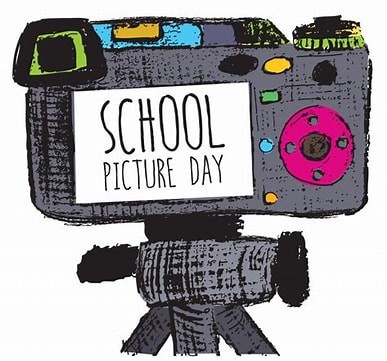
Tuesday, Sept. 16
Again this year all orders will be available for viewing and ordering from Photovisions’ secure online site. We will not be sending home any paper order forms. All students will be supplied a personal online code at the time of photography. The card with the online code will be sent home with students.
Retake Day
Tuesday, Oct. 29
Grade 9 Parent Night
Wednesday, September 24 - 6:30-7:30 pm
2025-2026 LDSB School Year Calendar
A PDF version of the 2025-2026 School Year Calendar is available online.
Daily Schedule
Time | Period |
8:10 to 8:15 a.m. | Homeroom |
8:15 to 9:30 a.m. | Block 1 |
9:30 to 9:38 a.m. | Break |
9:38 to 10:53 a.m. | Block 2 |
10:53 to 11:52 a.m. | Lunch |
11:52 a.m. to 1:07 p.m. | Block 3 |
1:07 to 1:15 p.m. | Break |
1:15 to 2:30 p.m. | Block 4 |
Vaping and Washroom Conduct
At NDSS, vaping and spending excessive time in washrooms is prohibited. Vaping can pose significant health risks, and students found vaping on school grounds may be subject to consequences. If necessary, we will keep parents, guardians, and public health officials informed. We kindly ask that you remind your children that staff will continue to supervise washroom common areas as needed.
Classroom Expectations and Cell Phone Guidelines
The staff at NDSS are excited to start the new school year and to receive your children on September 3rd. As the Admin Team, we also want you to know how grateful we are and look forward to enhancing the relationship we have as we support your children for the 2025-26 school year.
As you are likely aware changes to Personal Mobile Device legislation have now been put in place and I want to provide you with what that will look like in our school:
Policy/Program Memorandum 128 - Restrictions to Student Personal Mobile Device Use
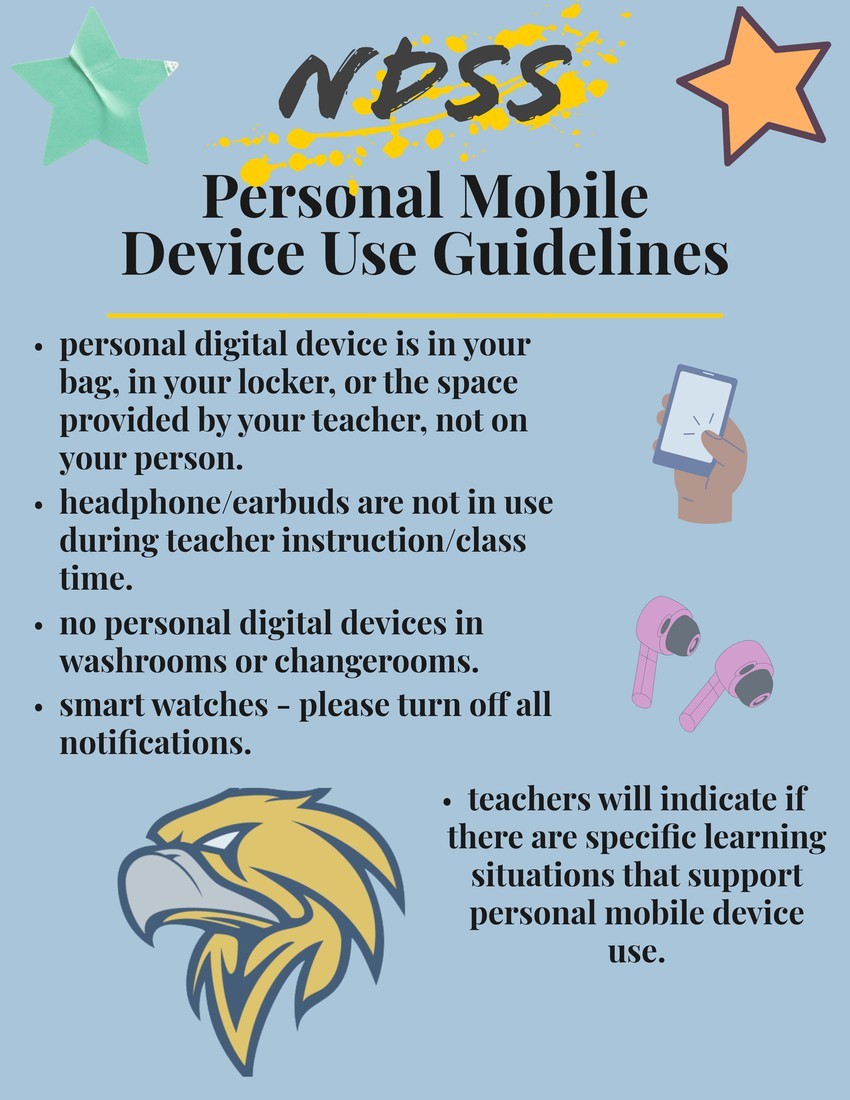
Personal Mobile Device Definition
Any device that has internet access, texting, music, or gaming capabilities.
Personal Mobile Device Guidelines
- Personal mobile device is in your bag, in your locker, or the space provided by your teacher (not on your person).
- Headphones/earbuds are not in use during teacher instruction and class time.
- No personal mobile devices in washrooms or changerooms.
- Smart Watches notifications are turned off during instruction and class time.
- Teachers will indicate if there are specific learning situations that support personal mobile device use.
- Students are welcome to access their devices during breaks and/or lunch.
Teachers will reach out to parents to work together to help your child understand the new guidelines. Teachers will connect with administrators for support if some students continue to struggle.
We believe (and research supports) that cell phone use is having a negative impact on student learning, engagement, mental health, and social and emotional development.
We believe in implementing these guidelines with care and compassion. We want to support our students in understanding how cell phones impact their learning and wellbeing. We also want to teach our students how to use cell phones appropriately and in a healthy way. Thank you for your support!
(CTIP)
Policy/Program Memorandum 128 | Education in Ontario: policy and program direction
Hawks Have Character!
Human Rights Reporting
School Messenger
SchoolMessenger App: Download the SchoolMessenger App to stay connected. Use your mobile device to download and install the free SchoolMessenger blue app from the Apple App Store or the Google Play Store, the SchoolMessenger website portal, or from within the LDSB mobile app. *New families will be able to create their account after the first day of attendance.
The first time you use the app, you must select Sign Up to create your account. Please ensure you use the same email address your student’s school has on file. If you do not use that same email address, you will not be able to create an account.
How do I report an absence?
Please use the Safe Arrival system to report your child's absence; do not call the school to report an absence. If your child is going to be absent from learning, please ensure you use the Safe Arrival system to report the absence. If your child will be late, please report a full day absence and then we will sign them in when they arrive. You cannot indicate a half day absence.
How to report your absence:
1. Toll-free telephone
- Call 1-855-257-9349 toll-free to report an absence using the automated phone system.
2. School Messenger App
- Use your mobile device to download and install the free SchoolMessenger blue app from the Apple App Store or the Google Play Store, the SchoolMessenger website portal, or from within the LDSB mobile app.
- The first time you use the app, you must select Sign Up to create your account. Please ensure you use the same email address your student’s school has on file. If you do not use that same email address, you will not be able to create an account, or may not be able to see the "Attendance" option. You may have already created an account when we introduced the Communicate broadcast system.
- Select Attendance, then select Report an Absence and follow the prompts.
3. SchoolMessenger SafeArrival Website Portal
- Visit the SchoolMessenger website portal.
- The first time you use the app, you must select Sign Up to create your account. Please ensure you use the same email address your student’s school has on file. If you do not use that same email address, you will not be able to create an account, or may not be able to see the "Attendance" option. You may have already created an account when we introduced the Communicate broadcast system.
- Select Attendance, then Report an Absence and follow the prompts.